A MIDI device (i.e. an internal sound card or an external keyboard)
can be configured to produce the music in Music Ace 2. Music Ace 2
will initially attempt to configure your system. Music Ace 2 assumes
that you do not have an external MIDI keyboard, therefore the default
configuration will be set for an internal keyboard, most likely
QuickTimeÆ music.
|
On the MIDI Output Driver screen, the choices that are presented to
you are the options for MIDI management installed on your machine.
|
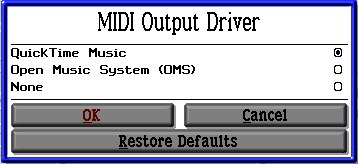
|
- QuickTimeÆ Music: By choosing this option, you are telling
Music Ace 2 to look in QuickTime Settings (which is in your control
panel) and use what is configured there. You can specify the MIDI
information to be generated by your computer or by an external MIDI
keyboard.
- OMS (Open Music System): If you have OMS installed and you
wish to use an external MIDI keyboard, then choose this option.
NOTE: If the OMS option is not available to you, that means
that OMS has not yet been installed onto your system.
- MIDI Manager: If you already have MIDI Manager installed and
use it with other software, you may also use it with Music Ace
2. If you are using the printer port, you should use either
OMS or QuickTimeÆ Music. The MIDI manager program is no
longer supported by Apple, but many people still use it, so we
support it.
- None (MIDI output is disabled). This is not a recommended
option, for it will turn off all of the music in Music Ace 2!
|
|